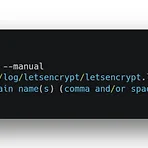 리눅스에 무료로 Letsencrypt HTTPS 인증서 등록
리눅스에 무료로 Letsencrypt HTTPS 인증서 등록
1. certbot 을 설치 $ sudo add-apt-repository ppa:certbot/certbot $ sudo apt-get update $ sudo apt-get install certbot 2. 생성 $ certbot certonly --manual 3. 이메일 입력 이메일입력후 도메인 입력까지 Y 입력 4. 인증서를 발급할 도메인 주소 입력 http, https 빼고 순수 도메인만 입력 5. Y 엔터 6. 위 화면이 나오면 a-string부분의 임의문자열을 복사후 파일생성 http://도메인/.well-known/acme-challenge/a-string임의 문자열을 웹서버에 경로 및 파일생성 \server root ----\.well-known --------\acme-challeng..
 GIT GUI어플 Fork 설정 (무료)
GIT GUI어플 Fork 설정 (무료)
https://fork.dev/ Fork - a fast and friendly git client for Mac and Windows Fork - a fast and friendly git client for Mac and Windows fork.dev install 후에 설정할 것들 File - Preferences - General - Default clone folder : 디렉토리를 기준으로 그 하위에 있는 모든 repository들을 감지 File - Accounts - '+' : github login File - Preferences - Git - Global User Information : global user 정보를 입력 메뉴 우측 상단 Appearance - Dark : 다크모드
- Total
- Today
- Yesterday
- 로네펠트
- 안녕 바다
- hot 6
- georgia max
- Roibosh Vanilla
- 닷넷 파일형식
- 릴리스 다이어리 - 설레어
- 아이폰 카메라어플
- Lily's Diary
- .NET Excel
- 아이폰 보조배터리
- God of War III
- 삼성 외장하드
- KL2200
- 닷넷 엑셀
- 나를 기억하고 있는 너에게
- Crows Zero
- 아이폰 셀카
- 모토스톰2
- 켄우드 정수기
- 러브트리프로젝트
- 아이팟 보조배터리
- 윈터드림
- 릴리스다이어리
- 아이튠즈 없이 mp3가져오기
- KL-2200
- GTO SHONAN 14DAYS
- 보이스차
- 보이스티
- IT·컴퓨터
| 일 | 월 | 화 | 수 | 목 | 금 | 토 |
|---|---|---|---|---|---|---|
| 1 | 2 | 3 | ||||
| 4 | 5 | 6 | 7 | 8 | 9 | 10 |
| 11 | 12 | 13 | 14 | 15 | 16 | 17 |
| 18 | 19 | 20 | 21 | 22 | 23 | 24 |
| 25 | 26 | 27 | 28 | 29 | 30 | 31 |

